In today’s fast-paced digital world, keeping your computer clean is as important as maintaining your car. Regular maintenance not only extends the lifespan of your device but also ensures it operates smoothly and efficiently. Computer City Repairs, a top-rated computer repair shop in Los Angeles on Google, YP, Yelp, and Manta, offers expert advice on how to clean both your computer’s hardware and software. Whether you need in-shop service, pick-up, drop-off, or remote support, we provide the best practices to keep your computer in optimal condition.
Cleaning Your Computer’s Hardware
- Turn Off and Unplug: Always prioritize safety by turning off your computer and unplugging it before cleaning.
- External Cleaning: Use a microfiber cloth lightly dampened with water or isopropyl alcohol to wipe down the exterior, including the monitor, keyboard, and mouse. For laptops, ensure the cloth is only slightly damp to avoid moisture damage.
- Keyboard Deep Clean: Gently shake the keyboard upside down to dislodge debris. Use compressed air to clear particles from between the keys. For sticky residue, use a cotton swab dampened with isopropyl alcohol to clean the affected areas.
- Clean the Screen: Wipe the screen with a dry microfiber cloth designed for screens to prevent scratching. For stubborn smudges, lightly dampen the cloth with a 50/50 water and vinegar solution or a screen-specific cleaner.
- Dusting the Inside: For desktops, open the case in a well-ventilated area and use compressed air to remove dust from the components, keeping the nozzle a few inches away to prevent damage. Consider wearing a dust mask for protection.
Cleaning Your Computer’s Software
- Update Your Operating System: Regular updates are essential for maintaining security, performance, and stability. Ensure your OS and software are up to date.
- Uninstall Unnecessary Programs: Remove unused programs to free up space and resources, keeping your system clutter-free.
- Disk Cleanup: Utilize built-in tools like Disk Cleanup on Windows to remove temporary files, system files, and empty the Recycle Bin, which can boost your computer’s performance.
- Defragment Your Hard Drive: For HDDs, defragmentation reorganizes data, making the drive faster and more efficient. SSDs do not require defragmentation.
- Check for Viruses and Malware: Run a full system scan with a reputable antivirus program to detect and remove any malicious software affecting your computer’s performance.
When to Seek Professional Help While regular cleaning can significantly enhance your computer’s lifespan and performance, some issues require professional expertise. If your computer overheats, makes unusual noises, or experiences significant slowdowns, it may be time for a professional check-up. Computer City Repairs in Los Angeles provides comprehensive diagnostic services, professional cleaning, and repair solutions to ensure your device runs at its best.
Regular maintenance, both inside and out, is crucial for keeping your computer healthy and efficient. By following these tips, you can prevent common problems and extend your device’s lifespan. For issues beyond DIY solutions, trust Computer City Repairs for expert maintenance and repair services in Los Angeles. Whether it’s routine cleaning or complex repairs, our professional care ensures your computer stays in top shape.

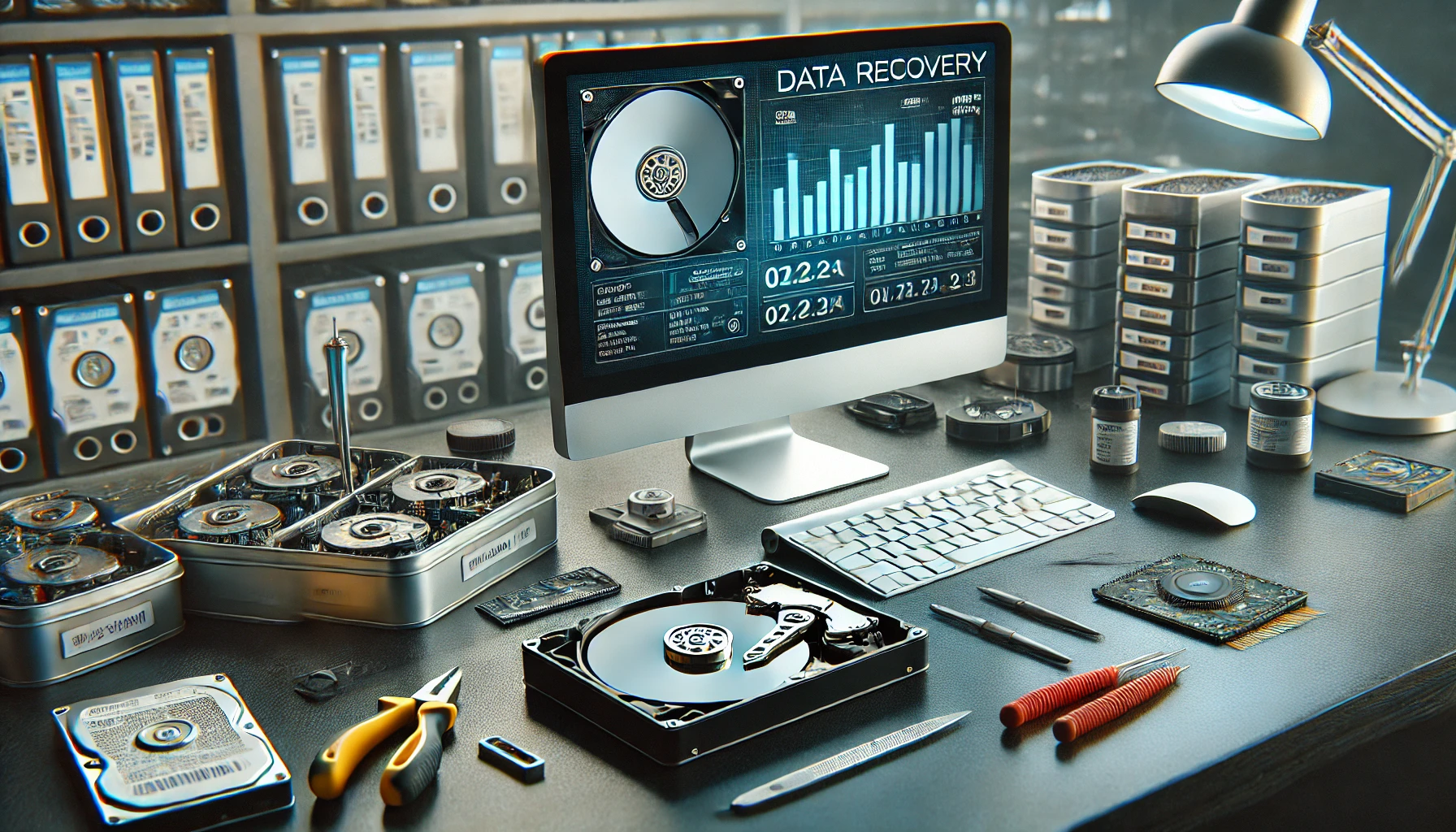


Eclipse Solutions